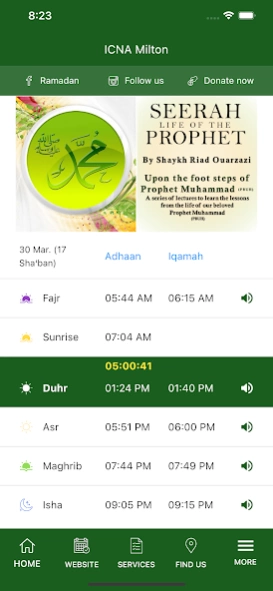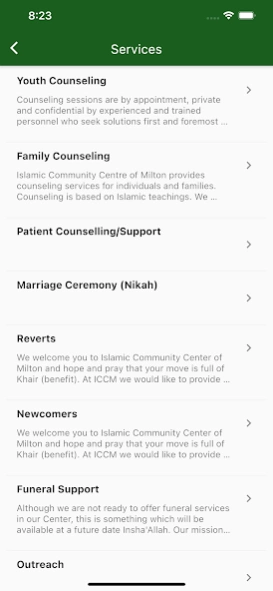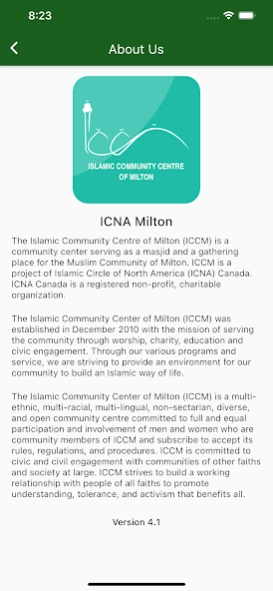ICNA Milton 2.3.5
Continue to app
Free Version
Publisher Description
ICNA Milton - The vision of ICNA is to establish it as a vibrant Islamic center.
ICNA: The vision of ICNA is to establish it as a vibrant Islamic center that caters to the religious, educational and social needs of the Muslim communities of Milton.
One of the most important objectives at ICNA is to significantly improve the sense of unity in the community and to contribute to the society at large through outreach and social services. In addition to providing the five daily, Friday, Ramadan and EID prayer services, ICNA provides other programs and services for the benefit of the larger DFW community. Some of these services are listed below:
Social Services
ICNA provides free medical clinic for the needy as well as valuable social services to the needy in the community.
Free Medical Clinic (Every Saturday by Appointment)
Financial Assistance to the Needy
Sadaqa and Zakat Distribution
Educational Services
Summer/Sunday School
Quran Learning Classes for Kids
Hifz School
Weekly Educational Lectures/Halaqas
Seminars/Conferences
Prayer Services
Five Daily Prayers
Friday/Jumuah Khutbah and Prayer
Ramadan Activities including Iftar and Taraweeh Services
EID Ul-Fitr and EID Ul-Adha Prayers
Outreach Activities
Mosque Open Houses
Islam 101 classes for people from other faiths
New Muslim Outreach
About ICNA Milton
ICNA Milton is a free app for Android published in the Chat & Instant Messaging list of apps, part of Communications.
The company that develops ICNA Milton is MadinaAPPS. The latest version released by its developer is 2.3.5.
To install ICNA Milton on your Android device, just click the green Continue To App button above to start the installation process. The app is listed on our website since 2021-06-09 and was downloaded 13 times. We have already checked if the download link is safe, however for your own protection we recommend that you scan the downloaded app with your antivirus. Your antivirus may detect the ICNA Milton as malware as malware if the download link to com.icnamilton is broken.
How to install ICNA Milton on your Android device:
- Click on the Continue To App button on our website. This will redirect you to Google Play.
- Once the ICNA Milton is shown in the Google Play listing of your Android device, you can start its download and installation. Tap on the Install button located below the search bar and to the right of the app icon.
- A pop-up window with the permissions required by ICNA Milton will be shown. Click on Accept to continue the process.
- ICNA Milton will be downloaded onto your device, displaying a progress. Once the download completes, the installation will start and you'll get a notification after the installation is finished.